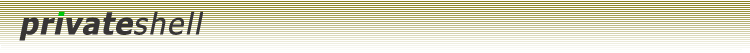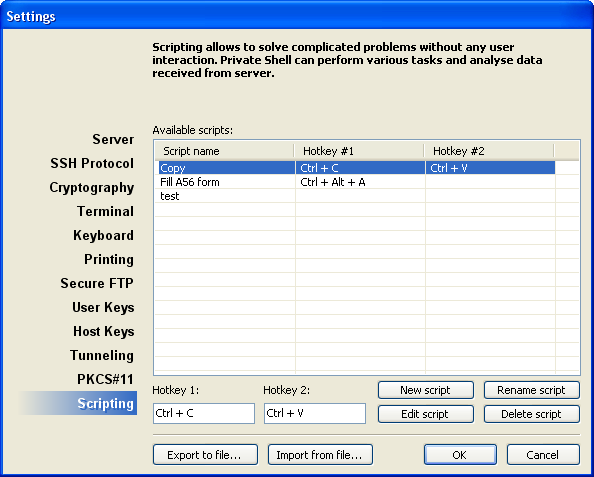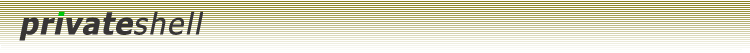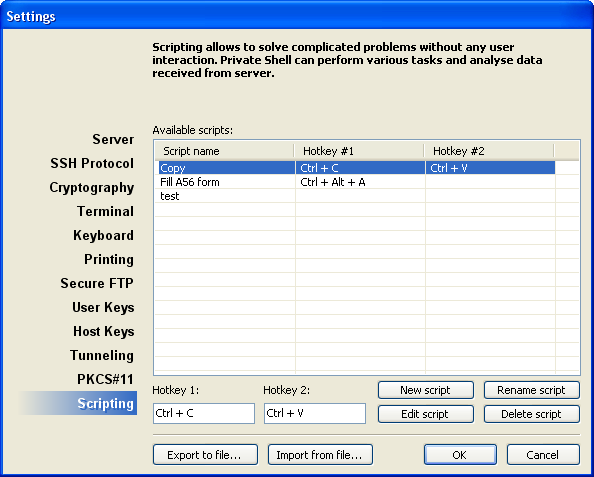3.12 Scripting
Available scripts
Shows all available scripts and hot keys assigned to run them.
All Private Shell profiles share the same Private Shell
scripts, but each profile can have its own hot keys
assigned to run each script.
Hotkey 1 and Hotkey 2
Allow to set hot keys for a selected script in the list
(each script can have two different hot keys for
convenience reason).
New script, Edit script, Rename Script and Delete script
Allow to create new and modify, rename or delete existing script
correspondingly. Creating new or modifying one of existing
scripts brings out Private Shell script editor which is
described here.
Note:
- Physically, Private Shell script is an ordinary text
file that is located by default in the C:\Documents and
Settings\<user>\Application Data\Private Shell\Scripts\
folder (where <user> is your Windows user name).
Script files location can be changed by modifying
the pshell.ini file.
- Private Shell Scripting, its capabilities and Private Shell
script editor are described here.
|