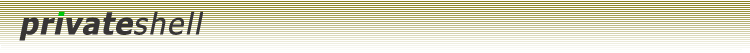 |
|
4.1 Script EditorPrivate Shell has built-in script editor which is described below. 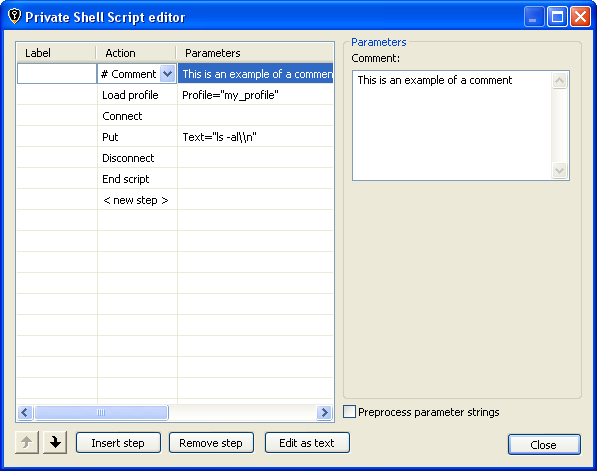 The list view shows all script steps in the order they are executed.
When a script step is selected in the list, it is possible to modify its label and select action that it performs (action is selected from the drop-down list). Action-specific parameters can be edited in the Parameters field of the script editor. Each action has its own parameters and some actions do not have parameters at all. Two buttons with arrows located at the left bottom of the editor dialog allow moving selected step up or down in the list. The Insert step button inserts new script step before the selected one and the Remove step button removes the selected step from the script. The Edit as text button opens the entire script using an external text that is associated with text (*.txt) files on your system (Windows Notepad on most installations). The Preprocess parameters strings option allows turning on or off parameters preprocessing. When it is off, all parameters are treated exactly as they are entered by the user. And when it is on, the variable substitution and arithmetic calculation is done before parameters are passed to the scripting engine. The Close button closes the script editor.
|