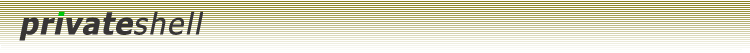 |
|
1.3 Connect Using Keyboard-interactive AuthenticationKeyboard-interactive is another authentication method supported by Private Shell. When authenticating with this method, the server you are connecting to sends you different textual requests and you must answer them. For example, the keyboard-interactive authentication method can incorporate the simple password authentication method when the password authentication method itself can be disabled on the server. If you want to connect to a server with this method, select "Keyboard interactive" in the "Authentication method" combo and press the "OK" button: 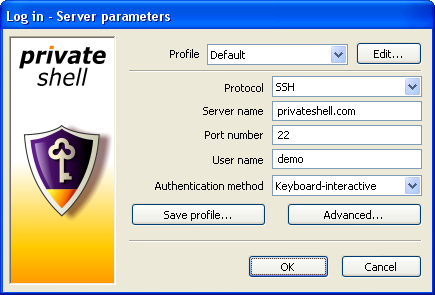 Then, you will be asked to enter some information that will help the server to authorize you properly. In the example below the keyboard-interactive authentication method incorporates simple password authentication:  Please note, that Private Shell allows you to save or use saved password in case of the keyboard-interactive authentication method also. When you enter information required by the server, press the "OK" button. The server in turn can ask you to enter other data depending on the authentication submethod encapsulated in the keyboard-interactive authentication method. |