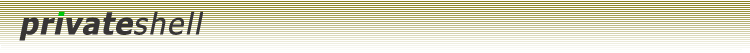1.2 Connect Using Password Authentication
Password authentication is the basic type of SSH authentication.
To connect to a server using a password, do the following:
- Run Private Shell
- In the Server Parameters dialog select one of the existing
Private Shell profiles or select the
default one and enter the server name (or server IP address) and your login
into the Server name and the User name fields.
Leave the Port number with the default value.
The Authentication method should be set to Password:
- Click OK
- Enter your password in the password prompt window:
Check the "Save password to the profile" box if you want
this password to be saved in the currently used profile.
Warning! Do not check this box if you are using the default
profile! Default profile is used as a base for all other profiles
and if you save a password to this profile, it will be used as
default password for all profiles that you will create in future.
Warning! Saving a password in the profile is not secure.
Please, read more about the way Private Shell stores passwords
here.
- If you decide to save a password to the profile you may be asked to
enter the master password (please, read more about master password
here):
If you are saving your first password, you will be asked to
the enter master password twice.
For your convenience, you can put the master password
into Private Shell Key Agent
so you will not have to enter it every time
it is needed (check the "Put master password
into Private Shell Key Agent" box in this case).
If you decide not to save the password to the profile at this step,
you can click the "Do not save password" button.
Please note, that the password is saved to the profile only if the
connection attempt is successful (i.e. the correct password was
supplied).
- Click the "OK" button.
If the profile you are using to connect to the server has
saved password, you may be asked to enter
the master password to decrypt it:
You can check the "Put master password into Private Shell Key Agent"
box to put the master password into Key Agent or click the "Skip"
button to enter the password for this server manually.
If you experience problems connecting this way, consult your system
administrator to check advanced settings.
|