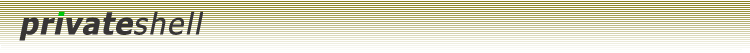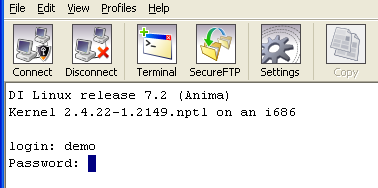1.6 Connect to the server via Telnet
Private Shell can be used to establish connection to a server
via the Telnet protocol. Warning! Telnet protocol is insecure,
so use it only if you exactly understand what you are doing, otherwise
please use the SSH protocol.
To connect to a server via Telnet do the following:
- Start Private Shell.
- In the Server Parameters dialog select one of the existing
Private Shell profiles or select the
default one and change the Protocol combo to "Telnet" and then
enter the server name or server IP address into the Server name
field (optionally you can enter another port number if the server you
are connecting to accepts telnet connections on port other than the
default {23} one).
- Click OK.
- Since telnet is not a secure protocol, all the authentication is left
up to the server and is done in the terminal window.
|