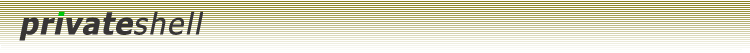 |
|
1.5 Connect Using Security TokenThis method is almost the same as connect using public key authentication except that the key you use to authenticate is located inside a security token connected to your computer. Please, read the connect using public key authentication and the Private Shell cryptographic token manager topics first. When you are connecting using a security token, you may be asked to enter the pin-code for your token during connection:  |