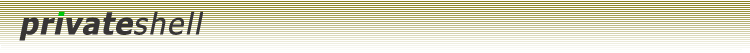Private Shell version history
Version 3.3 [August 17, 2014]
Version 3.2 [April 26, 2013]
- Disconnect confirmation setting on exit
- Customizable window title
- Fixed terminal window freezing on large amounts of data received on very fast networks
Version 3.1 [June 27, 2012]
- Added terminal color schemes
- Improvements and bugfixes
Version 3.0 [October 18, 2010]
- Scripting added
- SOCKS5 proxy support added
- Many minor bugfixes (including double-byte symbols, etc.)
Version 2.2 [September 28, 2007]
- Private Shell supports double-wide symbols.
- Added rectangular selection to the terminal (hold Alt while selecting).
- scp.exe can copy files with spaces in their names
- Screen buffer content is preserved when shrinking
the buffer and then enlarging it back.
- Wrapped lines can be copied to the clipboard without breaking them.
- Shift-Up/Down scrolls terminal by one line,
Shift-Page Up/Page down scrolls terminal by one page.
- Double click in terminal selects entire word (it is possible to
specify additional characters that will be considered by
Private Shell as a part of a word).
- Added option that restricts SFTP client to the home directory only.
- Environment variables can be used in the pshell.ini file (%VARIABLE%).
- Remote folders are sorted by name in the tree view.
- Shift-click extends the selection.
- Added copy-on-select feature.
- Private Shell can clear selection if it contents is changed.
- Fixed 100% CPU usage issue when connecting to a communication device.
- Fixed: Private Shell did not save tunnels when profiles were stored
as files.
- Private Shell warns if Scroll Lock mode is on.
- SFTP GUI client can create remote directories.
- It is possible to set print margins when printing terminal contents.
Version 2.1 [September 22, 2005]
- Private Shell can be used as a terminal to connect to
a computer serial port.
- Added local file browser pane to the SFTP client.
- Added disconnect confirmation.
- Master password can be reset.
- Major part of the Private Shell settings can be locked by
administrator through the .ini file.
- SFTP client may not show hidden files.
- Profile management improved.
- Minor GUI improvements.
Version 2.0 [May 20, 2005]
- Added support of the "Keyboard-interactive" authentication method.
- Added Telnet protocol support.
- Custom keyboard mapping can distinguish application and normal
modes of the cursor keys and numpad.
- Added remote printing support.
- Major GUI improvements.
Version 1.9 [January 27, 2005]
- Security tokens support
- Server passwords can be saved in profiles
- Added text search in terminal buffer
- SCP progress bar indicator
- UI improvemets
- Minor bugfixes
Version 1.8 [October 21, 2004]
- Added SSH Keepalive feature to keep connection alive that
works much better than TCP keepalives
- Private Shell uses configuration file ("PShell.ini")
to store some its settings (paths to user/host keys etc)
- Settings export and import
- Bell (ASCII 7) processing
- Context right mouse button menu
- File attributes dialog in SFTP
- SFTP UI improovements
- Fixed SSH.COM server rekey bug
- Fixed minor bugs
Version 1.7 [April 21, 2004]
- Added X11 tunneling (for both SSH1 and SSH2 protocols)
- Added advanced reconnect options
- Fixed possible Private Shell hangup due to connection break
- Improved SSH channel coding (removed possible slightly oversized
data packets)
Version 1.6 [January 08, 2004]
- Private Shell Autoconfiguration Wizard.
Set up the ssh client quickly and easily.
Version 1.5 [November 28, 2003]
- Added multiple terminal types support
(xterm, vt100, vt102, vt220, vt320, vt420).
- Added 16-color attributes.
- "TCP keepalives" and "Auto reconnect" options
are saved properly to profile now.
- Disconnecting on tunneling-only connections is
now detected correctly.
- Fixed: scp.exe (secure copy command line utility) could not
rewrite existing file on remote server.
- Fixed: scp.exe incorrectly stored files with ":" in their name
on windows-machines.
- Fixed: text disappeared in the terminal when adjusting its size.
- Fixed: instant terminal color change when selecting another profile.
- Lots of small improvements.
Version 1.4 [November 05, 2003]
- Added the keyboard mapping feature.
- Added the printing support.
- SCP now supports national and some special symbols in remote file names.
- Minor GUI improvements.
Version 1.3 [October 07, 2003]
- Added the command-line secure copy utility (scp.exe)
- Fixed the bug with displaying files in the Secure FTP client with the size of about 10 GBytes
- Fixed the file list view overlap in the Small Icon mode
- Secure FTP GUI improved
Version 1.2 [September 23, 2003]
- SecureFTP (SFTP) client with Explorer-style user interface
- Fixed the "Upload public key" problem
- Added host name to the window title for easy navigation between connections
Version 1.0.2 (minor update)
- Command line version displays a password prompt to STDERR,
so it is visible when ssh.exe is being used by another application (such as CVS)
- Fixed the black color problem in Terminal settings (appeared rarely)
- Fixed the bug when only the first tunnel in the list worked.
Version 1.0.1 [May 09, 2003]
- "Cancel" button works any time while logging in
- User keys can be turned on/off for a specific profile
- Disconnect message contains the last server reply (if any)
- Private Shell Agent: the "Exit" button title changed to "Unload Agent"
- Minor fixes
Version 1.0 Beta [April 05, 2003]
- It is the first release available for the public. So no "what's new" updates are available.
|