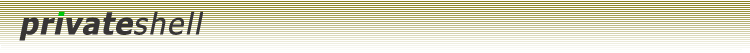 |
|
5.1 How To Use Private Shell with CVSBefore you can use Private Shell to tunnel CVS connection, you have to be able to connect to the server via SSH. Read the Password Authentication and the Public Key Authentication (optional) topics first. Set the environment variable: cvs_rsh=ssh.exe Note: You have to append C:\Program Files\Private Shell\ (or another path if you have installed Private Shell elsewhere) to the PATH environment variable. To specify a particular profile to use with CVS connections, set PRIVATESHELL_CLI_PROFILE = "profile name" Important Note: How to add environment variables
Important Note: ssh.exe login@server ls where login@server is your login and the server you are connecting to, e.g.: ssh.exe john@privateshell.com ls Note: How can I connect to more than one CVS server through Private Shell?This can be a problem at the first sight since both Private Shell and CVS use some environment variables to specify several connection parameters. But there is very simple workaround - in your working directory where you will run cvs, create a batch file with the following content and name it cvs.bat: @echo off Now you can run cvs from this catalog as usual: cvs command parameter1 parameter2 ... The trick is that the operating system firstly searches the current directory for a "cvs" file. And it finds cvs.bat. But from the batch file itself we force the system to launch original cvs.exe because we mention its extension explicitly. Note: If you have any problems with CVS try to refer to the F.A.Q. and troubleshooting topic.
|